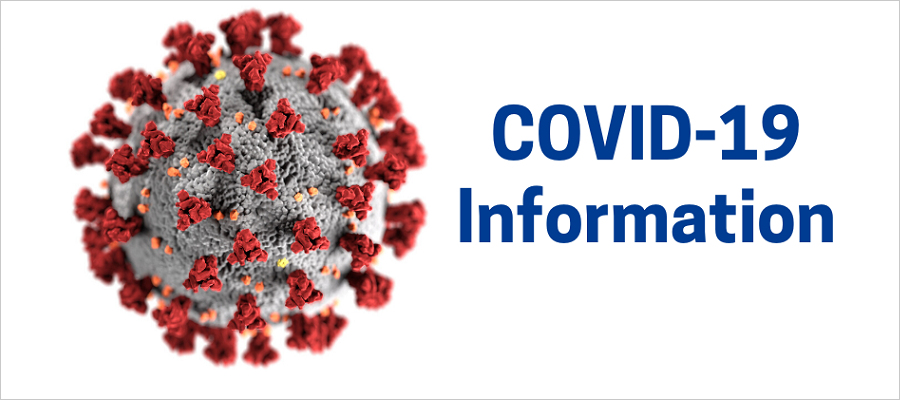Secure Electronic Donations
New Electronic Donation Feature
As of December 2016, St. Paul's UCC has the ability to receive electronic donations online. We can receive electronic transfers from: Checking Accounts; Savings Accounts; and the following credit cards: Visa, MasterCard, and Discover Card.
Two Ways to Contribute Electronically
There are two ways individuals can use this new resource
(1) For a recurring donation:
You can click on this Electronic Contribution Form link, print the form, fill out the form, and return the form to the Financial Secretary, Terry Pastor at St. Paul's UCC; 301 West Penn Ave; Robesonia, PA 19551. She will then enter the information electronically for you for a recurring donation.
Recurring donations can be set up weekly, monthly, or bi-monthly, based on your personal preference. These donations can be changed at any time by contacting the Financial Secretary.
(2) For a recurring or one-time donation:
You can click on this Online Donation link or the above green "Online Giving" button, and either (a) make secure one-time-donation or (b) set up a secure recurring donation. You will have the option of creating a profile, which will enable you to set up a "Log In" account (for either recurring or one time donations); or you can make a one time donation as a "guest" without needing to create a profile or a "Log In" account.
By creating a profile and setting up your own account, you can directly change your recurring donations at any time by logging back into your account.
Special Contribution Web Page Instructions
When you are using the contribitution web page for a Special Contribution....
If you make a contribution to "Special Missions" or "Other", you will need to type a description into the field next to the amount, in order to allow the Financial Secretary to know to what ministry or activity you are desiring to make a contribution.
"Special Missions" would include: NIN (Neighbors In Need), OGHS (One Great Hour of Sharing), CWS Blankets of Hope, Soup & Such, a particular disaster relief aid appeal, and other special relief aid and mission appeals.
"Other" would include any donation that does not fit under the other categories. This could include: VBS (Vacation Bible School), Youth Group Fund, Memorial Gifts, Nursery Supplies, etc. Or, if you are unsure underwhich category your contribution best fits, simply put it under "Other", type in your description, and the Financial Secretary will direct your funds accordingly.
Examples:
Example #1: If you were making a donation for Katrina Relief Aid, next to "Special Mission" you would indicate the dollar amount of your desired donation, and in the field next to that amount you would type "Katrina Relief Aid."
Example #2: If you were making a donation for VBS, next to "Other" you would indicate the dollar amount of your donation, and in the field next to the amount you would type "VBS."
More Information
You can click on this Electronic Giving Information Sheet for more information about the benefits of contributing electronically. This information will also be included in the January issue of The Herald.
What to Place in the Offering Plate?
The most common question asked is, "What do I place in the offering plate if I set up a recurring electronic donation?"
Answer: We will have "I give electronically" cards in the pews. You can simply place one of those cards in the offering plate, or you can write "I give electronically" or "EFT" (electronic fund transfer) on your offering envelope and place that in the offering plate.
Giving Statement
When making an electronic contribution using any of the above methods, your "St. Paul's UCC Giving Statement Record" will be credited, and you will receive a paper end-of-the-year contribution report for your income tax records.
Event Tickets and Fund Raiser Purchases
Unfortunately, at this point in time, as we begin developing the ability to receive electronic paments, you are not able to purchase tickets for events and dinners or pay for fund-raiser purchases using this electronic payment option. You can still use cash and check for those events and purchases, as you have done in the past. Please let the Consistory Deacons know if you would like to see an electronic option offered in the future.
Additional Questions?
For more information, for assistance in filling out a form, or to ask additional questions, please contact the Financial Secretary at office@sprucc.org or 610-621-5770. Our Financial Secretary would be more than willing to assist you in whatever way they can.